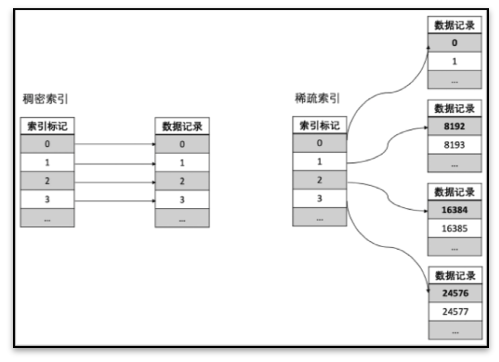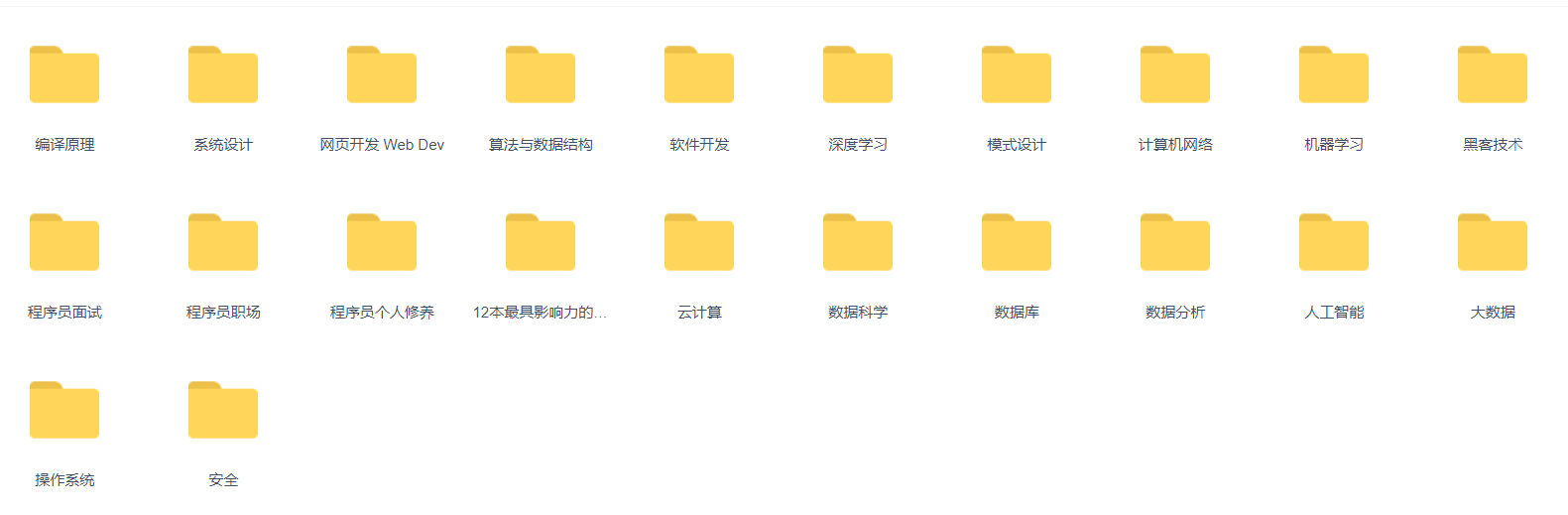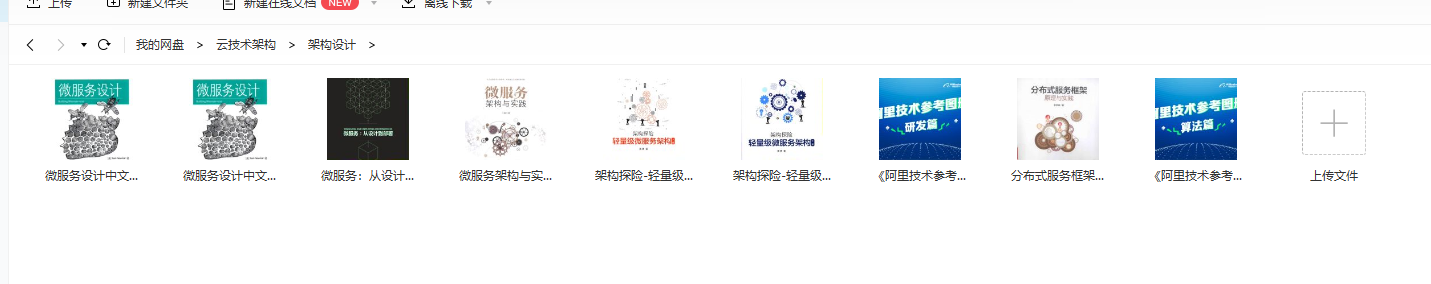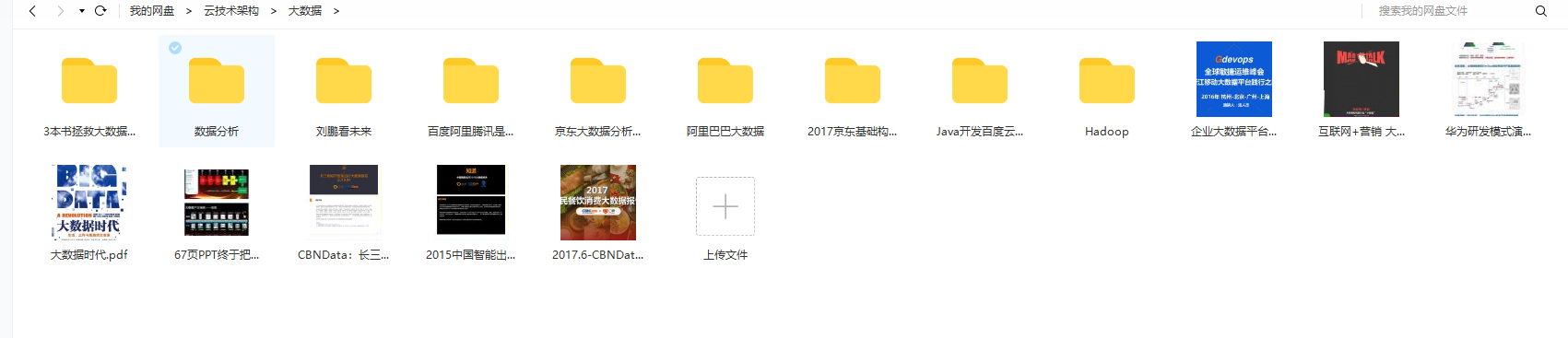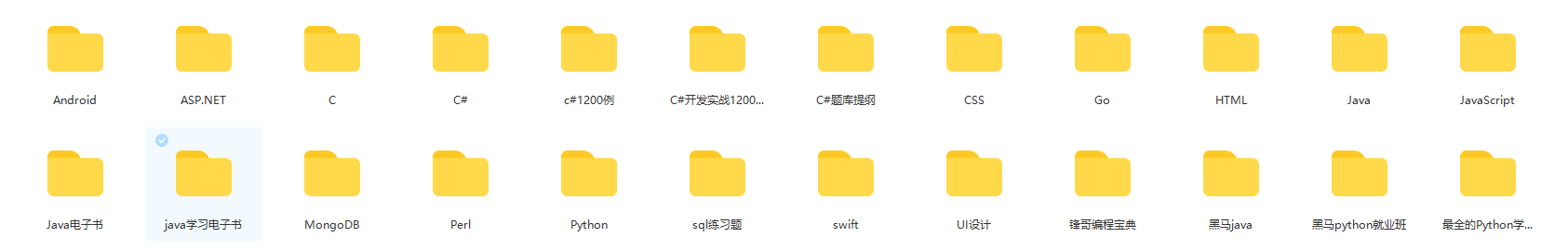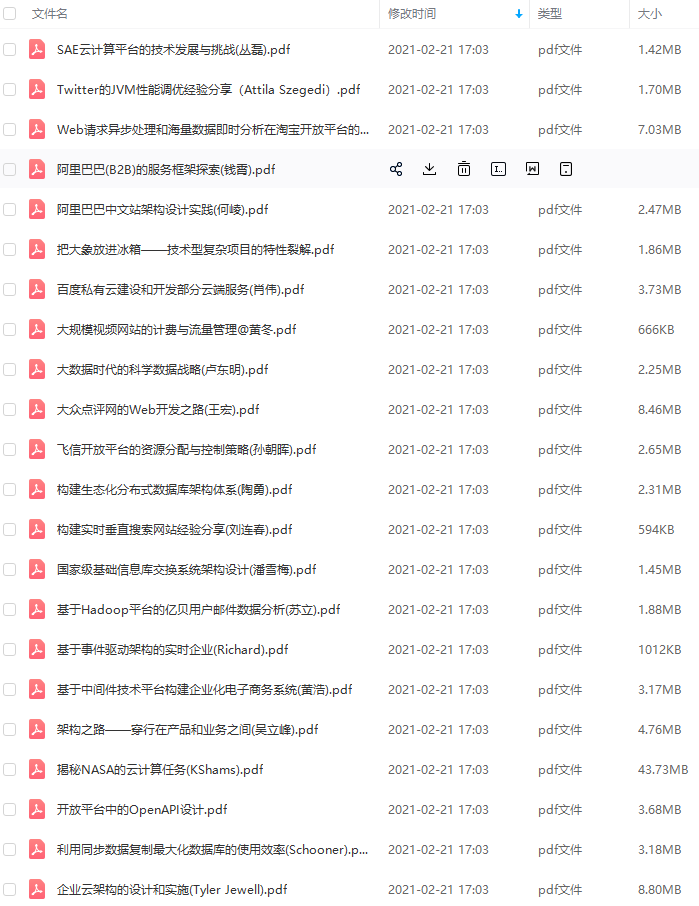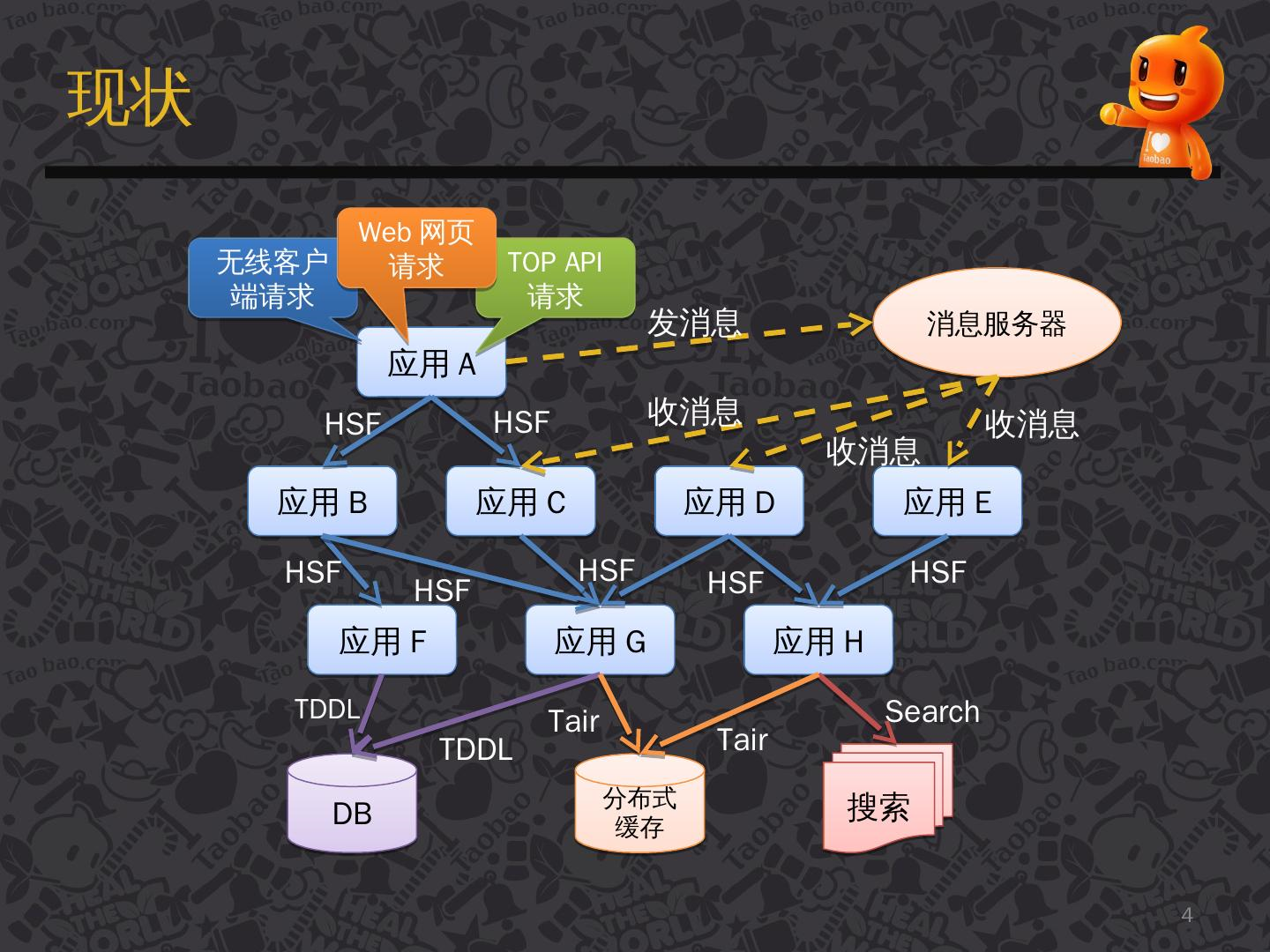Learning Requirements Concepts and Terminology The basic concepts of data structures: data, data elements, data structures, logical structure of data, physical structure, algorithms, etc. Basic Concepts and Terminology 【1】 Data (Data) is the carrier of informa…
学习要求 概念和术语 数据结构的基本概念:数据、数据元素、数据结构、数据的逻辑结构、物理结构、算法等。 基本概念和术语 【1】 数据 (Data) 是信息的载体,能够被计算机识别、存储和加工处理。 数据元素(Data Element) 是数据的基本单位,有时数据元素也称为元素、节点、顶点、记录。 数据结构(Data Structure) 指的是数据之间的相互关系,即数据的组织形式。数据结构异步包括以下三个方面的内容: 数据结构一般包括以下三个方面的内容:数据的逻辑结构、数据的存储结构、数据的运算。 ① 数据的逻…
呀呀呀,这些资源作者搜集了很久的!请看图! Compiler Theory, Dragon Book? Here it is! Operating Systems? More importantly, it’s all e-books here! Not videos! Not those photographed PDF versions! Cloud drive download link: Link: https://pan.baidu.com/s/1CCBWsN93CyYfLImCoT8Euw Extrac…
呀呀呀,这些资源作者搜集了很久的!请看图! 编译原理,龙书?有! 操作系统? 更重要的是,这里全是电子书!不是视频!不是那种拍照的 pdf 版本! 网盘下载地址: 链接:https://pan.baidu.com/s/1CCBWsN93CyYfLImCoT8Euw 提取码:a21l 微信小程序: [......] 继续阅读
Contains e-books on microservices, architecture design, etc., which are very suitable for learning from intermediate to advanced programmers and architects. A total of 8 books have been collected. Cloud disk download link: Link: https://pan.baidu.com/s/1w29q0U…
Artificial intelligence encompasses a wide range of foundational content, which includes knowledge in data structures, mathematics, artificial intelligence principles, computer fundamentals, databases, and more. Therefore, it requires the study of many discipl…
Big data resources include experiences from major companies, introductory books on big data, and professional technical books on big data, which are suitable for understanding and learning technical knowledge related to big data and data mining. Currently, the…
Programming language study resources are mostly in the form of e-books, which include architectural design, microservices, C#, Java, GO, Python, HTML5, SQL, and other programming e-books, roadmaps, question banks, and interview questions. Below is an overview …
This directory contains learning resources related to cloud computing, but the author has not collected much material. If readers have good learning resources, they can share them with the author. Large Corporation Cloud Computing Architecture Documents File r…
目录 Cross-Platform UI Applications Blazor Desktop Applications System.CommandLine Other Updates ASP.NET Core Recently, .NET 6 Preview 1 has been released, and the unification of .NET is at the core of this version. You may read the original blog post: https://d…
目录 跨平台 UI 应用 Blazor 桌面应用 System.CommandLine 其它更新 ASP.NET Core 最近 .NET 6 Preview 1 发布了,.NET 统一是此版本的核心。大家可以读一下原文博客: https://devblogs.microsoft.com/dotnet/announcing-net-6-preview-1/ .NET 6.0 SDK 和 Runtime 下载地址: https://dotnet.microsoft.com/download/dotnet/6.0 下面…
Distributed tracking What is distributed tracing Distributed Systems Distributed tracking What is the use of distributed tracing? Dapper Implementation of Distributed Tracking System Trace tree and span Jaeger and OpenTracing OpenTracing Jaeger structure OpenT…
Distributed tracking What is distributed tracing Distributed Systems Distributed tracking What is the use of distributed tracing? Dapper Implementation of Distributed Tracking System Trace tree and span Jaeger 和 OpenTracing OpenTracing Jaeger 结构 OpenTracing 数据…
Distributed Tracing What is Distributed Tracing Distributed Systems Distributed Tracing What is the Use of Distributed Tracing Dapper Implementation of Distributed Tracing Systems Trace Tree and Span Jaeger and OpenTracing OpenTracing Jaeger Structure OpenTrac…
分布式追踪 什么是分布式追踪 分布式系统 分布式追踪 分布式追踪有什么用呢 Dapper 分布式追踪系统的实现 跟踪树和 span Jaeger 和 OpenTracing OpenTracing Jaeger 结构 OpenTracing 数据模型 Span 格式 Trace Span OpenTracing API 本系列共有三篇: .NET Core 中的日志与分布式链路追踪 分布式链路追踪框架的基本实现原理(当前) 开源一个简单的兼容 Jaeger 的框架 柠檬(Lemon丶)大佬在一月份开业了柠檬研究院,…