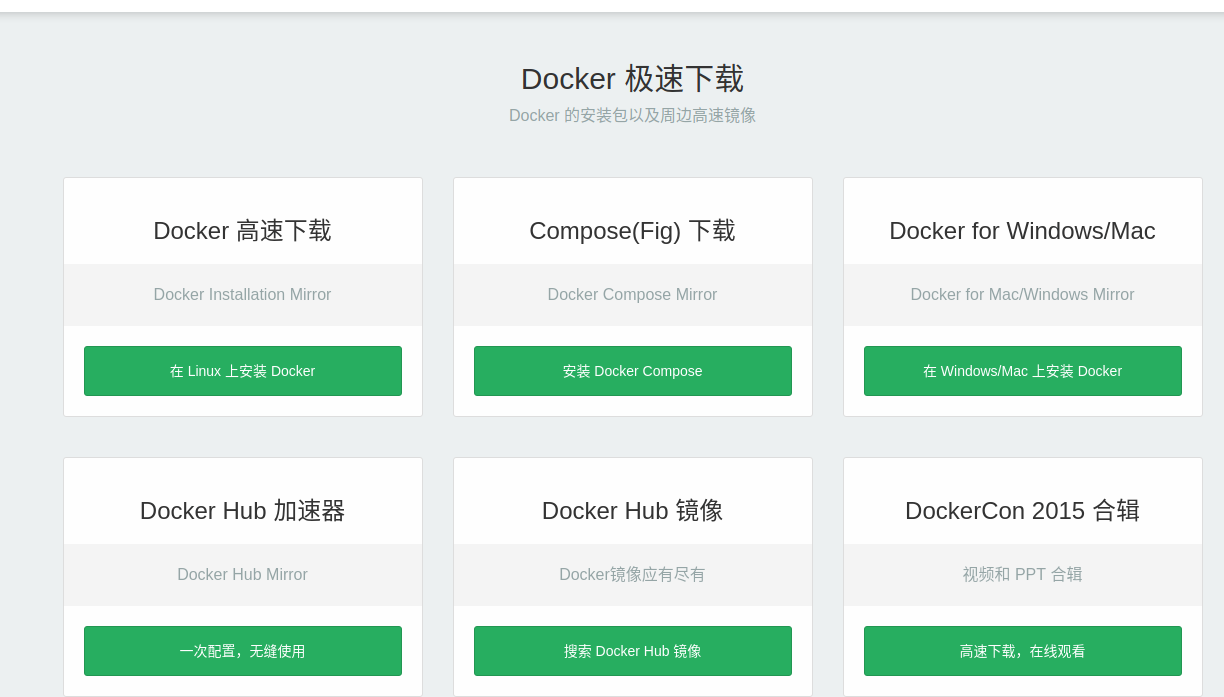高速下载 Docker 的站点 http://get.daocloud.io/#install-docker 如果你是 linux系统,可以直接使用命令安装 笔者这里使用了 国产操作系统 Deepin ,支持一下国产系统(本教程适用其它Linux系统) 下载 Dock[......] 继续阅读
High-speed download site for Docker http://get.daocloud.io/#install-docker If you are using a Linux system, you can install it directly using th[......] 继续阅读
目前互联网上主要有Windows、Uniux、Linux、Mac等不同功能特性的系统... ...废话不多说,教程马上开始。 电脑双系统,是指将两个操作系统安装在电脑的不同分区,两个系统互不干扰。能装什么系统需要看系统兼容性及硬件架构是否支持,如果支持,你可以选择双Windows或Windows+L[......] 继续阅读
Currently, there are various operating systems with different functionalities on the internet, such as Windows, Unix, Linux, and Mac... ...without fur[......] 继续阅读
程序关闭后,端口已经被占用,使用 netstat -npla | grep {端口号} 可以看到被占用的端口及进程号,但是使用 kill 却提示找不到进程。 1、强制杀死该端口进程 sudo fuser -k -n tcp 80 2、根据PID关闭某个被占用的端口 netst[......]继续阅读
After the program is closed, the port is already in use. Using netstat -npla | grep {port_number} you can see the occupied port and process ID, but us[......] 继续阅读
创建交换分区 bs:大小 count:数量 sudo dd if=/dev/zero of=/swapfile bs=64M count=16 sudo mkswap /swapfile sudo swapon /swapfile 用完后删除交换分区 sudo swapoff /swapfile s[......]继续阅读
Create a swap partition bs: size count: quantity sudo dd if=/dev/zero of=/swapfile bs=64M count=16 sudo mkswap /swapfile sudo swapon /swapfile Rem[......] 继续阅读