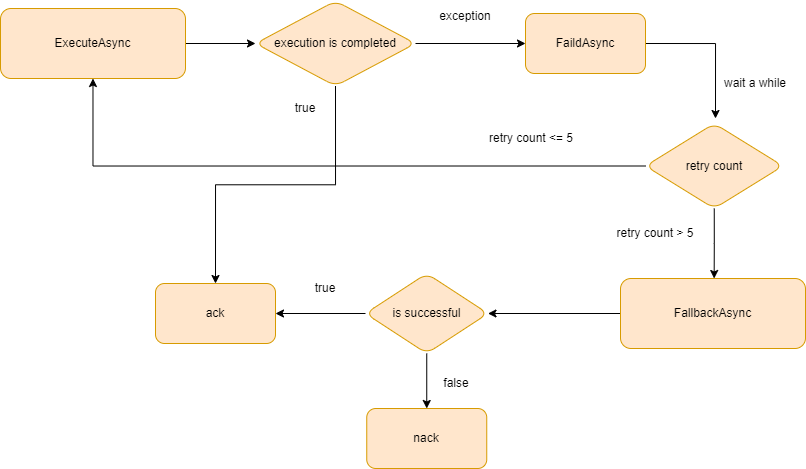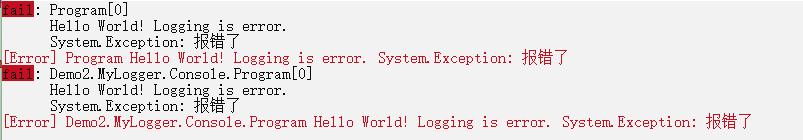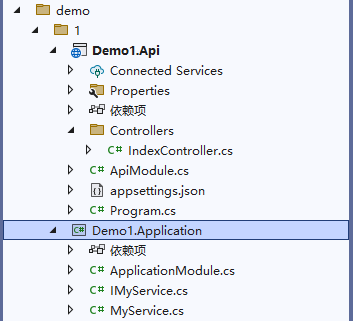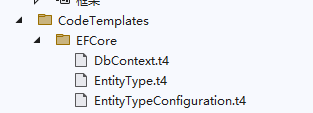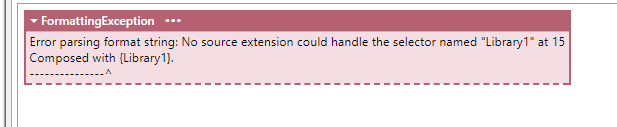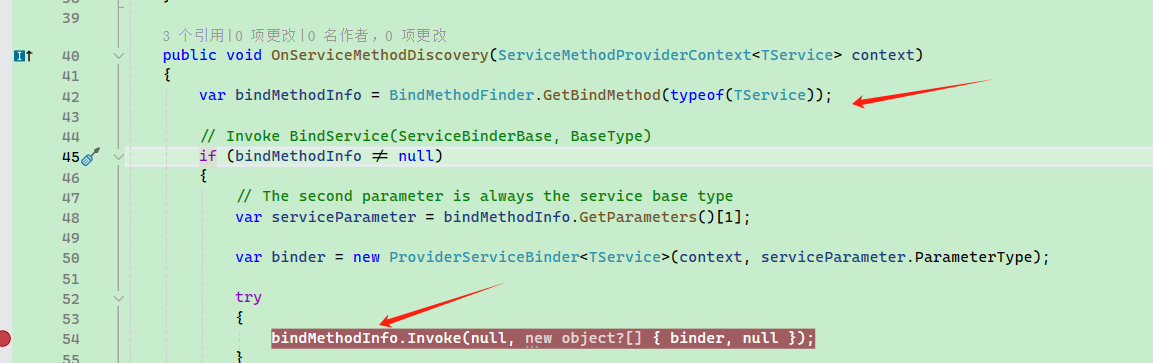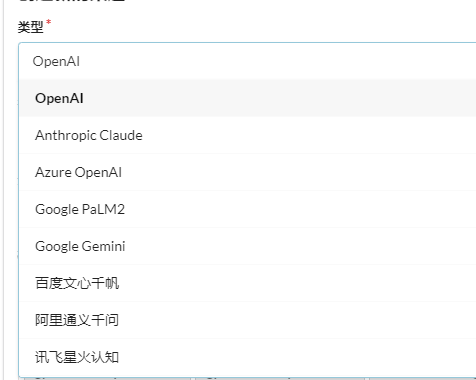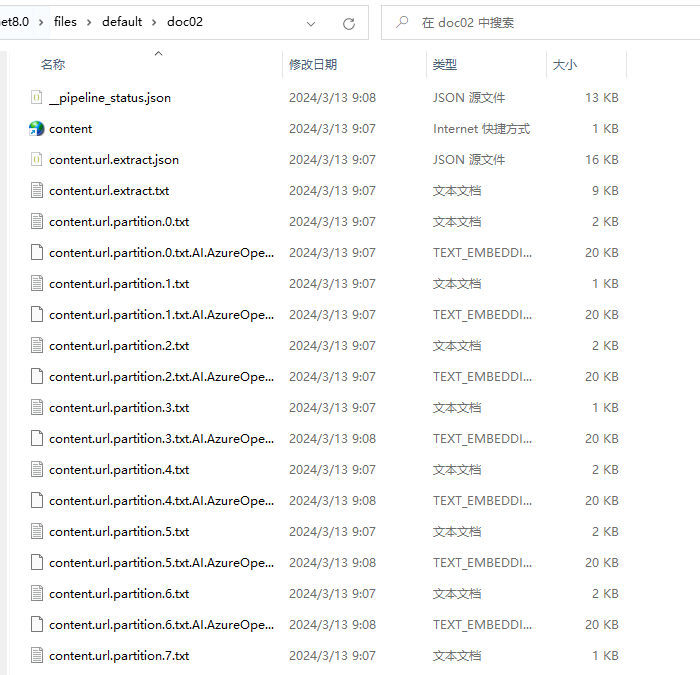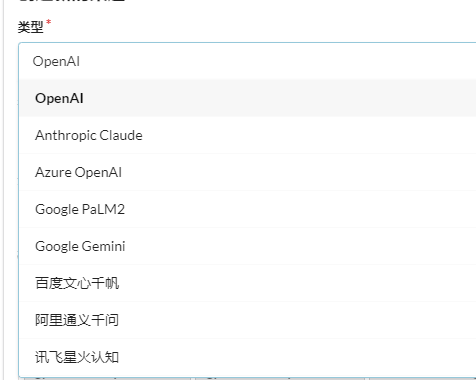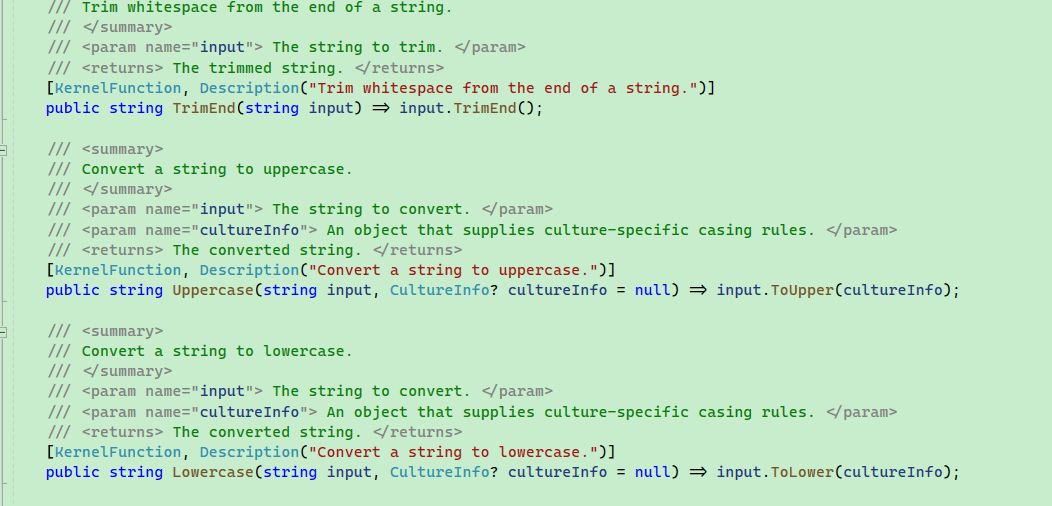文档说明 作者:痴者工良 文档地址:https://mmq.whuanle.cn 仓库地址:https://github.com/whuanle/Maomi.MQ 作者博客: https://www.whuanle.cn https://www.cnblogs.com/whuanle 导[......] 继续阅读
关于从零设计 .NET 开发框架 作者:whuanle 教程说明: 仓库地址:https://github.com/whuanle/maomi 文档地址:https://maomi.whuanle.cn 作者博客: https://www.whuanle.cn https://www.cnblogs[......] 继续阅读
关于从零设计 .NET 开发框架 作者:痴者工良 教程说明: 仓库地址:https://github.com/whuanle/maomi 文档地址:https://maomi.whuanle.cn 作者博客: https://www.whuanle.cn https://www.cnblogs.co[......] 继续阅读
Zero-Based Framework Writing: Designing a Modular and Automated Service Registration Framework from Scratch
关于从零设计 .NET 开发框架 作者:whuanle 教程说明: 仓库地址:https://github.com/whuanle/maomi 文档地址:https://maomi.whuanle.cn 作者博客: https://www.whuanle.cn https://www.cnblogs[......] 继续阅读
关于从零设计 .NET 开发框架 作者:痴者工良 教程说明: 仓库地址:https://github.com/whuanle/maomi 文档地址:https://maomi.whuanle.cn 作者博客: https://www.whuanle.cn https://www.cnblogs.co[......] 继续阅读
t4 模板文件 第一步,在项目中设置 t4 模板文件。 不知道 T4 模板的,可以自行查阅资料或查看 https://learn.microsoft.com/zh-cn/visualstudio/modeling/code-generation-and-t4-text-templates?view[......] 继续阅读
T4 Template Files The first step is to set up T4 template files in the project. If you are unfamiliar with T4 templates, you can look up information[......] 继续阅读
string.Format 的功能非常有限,因此需要使用 SmartFormat.NET 框架来完成丰富的字符串插值功能。它可以使用类似于字符串的最小化、直观的语法将各种数据源格式化为字符串。格式。所有格式化都在运行时进行。SmartFormat 使用扩展来提供命名占位符、本地化、多元化、性别结合以[......] 继续阅读
string.Format has very limited functionality; therefore, the SmartFormat.NET framework is needed to achieve rich string interpolation features. It can[......] 继续阅读
整体逻辑 ASP.NET Core gRPC 的使用很简单,服务注册和中间件只有两行代码。 var builder = WebApplication.CreateBuilder(args); // Add services to the container.[......]继续阅读
Overall Logic Using ASP.NET Core gRPC is very straightforward; service registration and middleware require only two lines of code. var builder[......]继续阅读
AI is becoming increasingly popular, so I am writing a simple introductory tutorial for readers in the hope that they will enjoy it. Many people want[......] 继续阅读
AI is becoming increasingly popular, so I am writing a simple introductory tutorial for readers in the hope that they will enjoy it. Many people want[......] 继续阅读
为什么要写这个教程 在毕业之后,读者写过了大量的文章和开源项目,正是坚持一边学习一边输出,所以笔者最终从一个生菜鸡进化为一个熟菜鸡。 在程序员的成长中,我们会在思路,如何学习、如何进步,比如要成长为一个架构师,需要具备什么样的能力。比如说技术能力,技术能力是最核心的基础,那么我们技术上要达到哪种程度[......] 继续阅读
Gongli Products: Designing and Developing a .NET Framework from Scratch - Framework Source Code and Tutorial E-Book
Why Write This Tutorial After graduation, readers have written a large number of articles and open-source projects. It is through the persistence of l[......] 继续阅读
初始化 KernelMemory 启动时,会检查配置,即使当前代码没有使用到相关功能。 var hasQueueFactory = (this._memoryServiceCollection.HasService<QueueClientFactory>());[......]继续阅读
Initialization When KernelMemory starts, it checks the configuration, even if the current code does not utilize the relevant features. var has[......]继续阅读
万字长文学会对接 AI 模型:Semantic Kernel 和 Kernel Memory,工良出品,超简单的教程 目录: 配置环境 部署 one-api 配置项目环境 模型划分和应用场景 聊天 提示词 引导 AI 回复 指定 AI 回复特定格式 模板化提示 聊天记录 函数和插件 直接调用插件[......] 继续阅读
Ten Thousand Words Literary Association Connects with AI Models: Semantic Kernel and Kernel Memory, Presented by Gongliang, A Super Simple Tutorial
Long Literary Works and AI Model Integration: Semantic Kernel and Kernel Memory, a Super Simple Tutorial by whuanle Table of Contents: Environment Se[......] 继续阅读
在对话中添加参数 使用 CreateFunctionFromPrompt() 为通过提示模板指定的提示创建 KernelFunction 实例。 KernelFunction 表示可以作为语义内核工作负载的一部分调用的函数。Semantic Kernel 中对 LLM 的调用就叫 KernelFun[......] 继续阅读