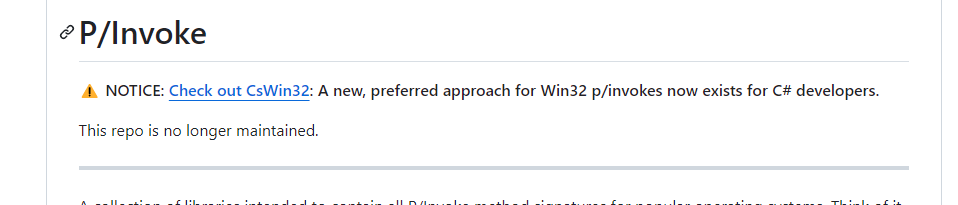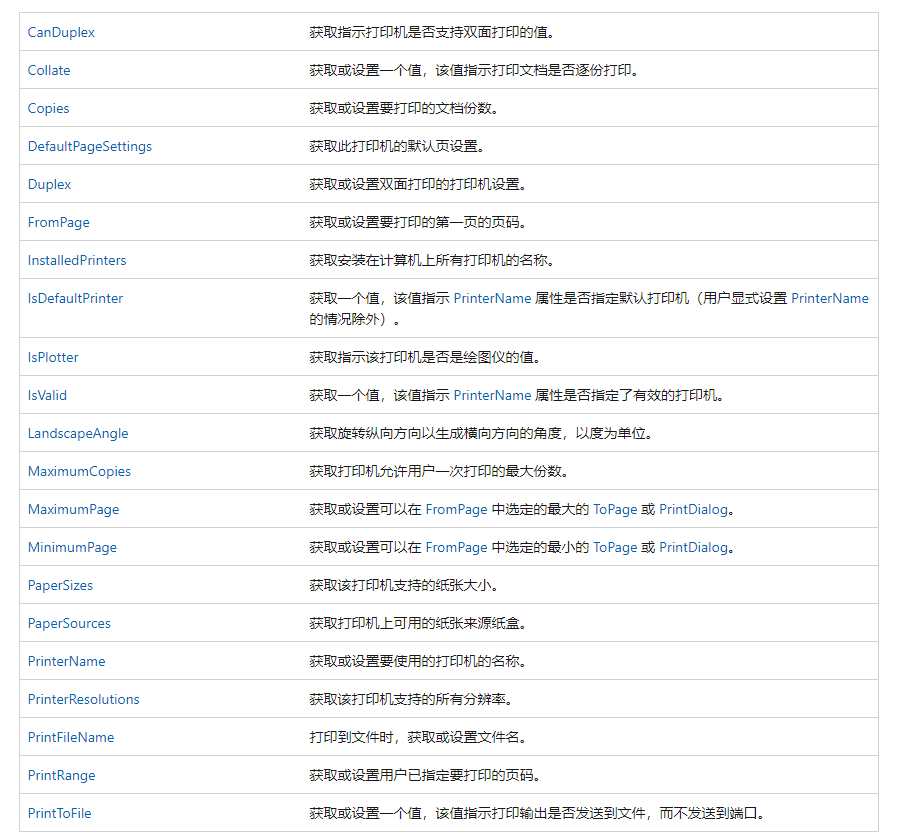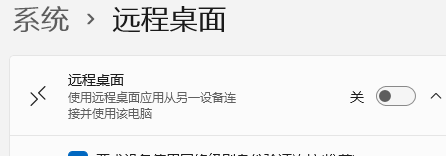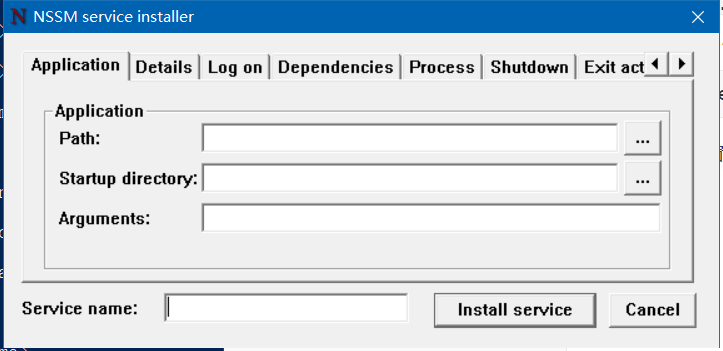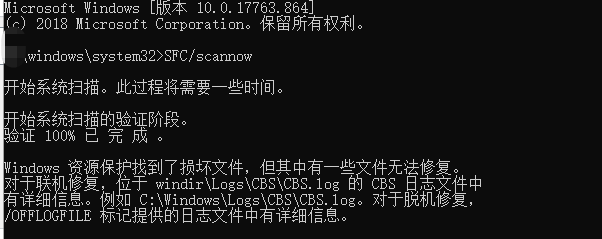PInvoke.net 是官方用于操作 Win32 API 的库,但是已经归档了。也就是后续需要使用 Microsoft.Windows.CsWin32 来操作 win32 API。 但是 Microsoft.Windows.CsWin32 比较麻烦,因为 Microsoft.Windows.C[......] 继续阅读
PInvoke.net is the official library for interacting with the Win32 API, but it has been archived. This means that the Microsoft.Windows.CsWin32 packag[......] 继续阅读
背景: 查找了很多库,要么收费,要么太旧用不了。 经过大量测试,写了打印机的相关代码。 实现的代码不依赖于第三方库。 核心代码 引入这两个库: System.Drawing.Printing Vanara.PInvoke.Printing 这两个库用于使用 winspool.drv 服务,可以避免编[......] 继续阅读
背景: I searched many libraries, but either they charged fees or were too outdated to be used. After extensive testing, I wrote the relevant code for th[......] 继续阅读
背景: 打不开远程设置。 也打不开 gpedit.msc。 修复命令(cmd): @echo off pushd "%~dp0" dir /b C:\Windows\servicing\Packages\Microsoft-Windows-GroupPolicy-ClientExtension[......]继续阅读
Background: Unable to open remote settings. Also cannot open gpedit.msc. Repair Command (cmd): @echo off pushd "%~dp0" dir /b C:\Windows\[......]继续阅读
示例代码如下: void Main() { string pName = "程序的名称"; Process[] temp = Process.GetProcessesByName(pName); if (temp.Length > 0) { In[......]继续阅读
示例代码如下: void Main() { string pName = "程序的名称"; Process[] temp = Process.GetProcessesByName(pName); if (temp.Length > 0) { IntPtr han[......]继续阅读
In Microsoft.Maui, within Microsoft.Maui.LifecycleEvents, there is an extension that manages the MAUI window lifecycle. public static MauiAppBuilder C[......]继续阅读
在 Microsoft.Maui 的 Microsoft.Maui.LifecycleEvents 中,有个管理 MAUI 窗口生命周期的扩展。 public static MauiAppBuilder ConfigureLifecycleEvents( this MauiAppBuilder bu[......]继续阅读
Fixing issues related to missing components in the system: DISM.exe /Online /Cleanup-image /Scanhealth DISM.exe /Online /Cleanup-image /Checkhealth[......]继续阅读
修复系统缺少组件等问题: DISM.exe /Online /Cleanup-image /Scanhealth DISM.exe /Online /Cleanup-image /Checkhealth DISM.exe /Online /Cleanup-image /Restorehealth[......]继续阅读
Windows and Linux both have hidden partitions such as EFI, boot, etc. The situation in Linux is much more complex, for example, with Docker mapped par[......] 继续阅读
Windows 和 Linux 都会有一些隐藏的分区,例如 EFI、boot 等。在 Linux 中情况又复杂对得多,例如 Docker 映射的分区/卷等,ram 交换页文件等。 Linux 中 DriveType 嗨哟 Fixed、Ram、CD 等类型,如果要对其进行筛选,编写获取方法是一件较为麻[......] 继续阅读
After the Dotnet SDK/Runtime is installed, you can see a file named dotnet.exe in the C:\Program Files\dotnet directory. Copy your dotnet program (.[......] 继续阅读
Dotnet SDK/Runtime 安装完毕后,可以看到 C:\Program Files\dotnet 目录,有一个文件为dotnet.exe。 将你的 dotnet 程序(.dll .exe,配置文件等)复制到一个合适的目录。 解压 nssm-2.24.zip 文件,使用 cmd 或[......] 继续阅读
Reimage Repair 是一个非常强大的工具,能够诊断系统问题,修复系统。 对于 windows 10 更新时碰到的各种错误,使用此软件可以很容易地修复系统。 以管理员权限打开cmd,输入 SFC/scannow 也可以扫描系统。 使用 dism /online /cleanup-image[......] 继续阅读
Reimage Repair is a very powerful tool that can diagnose system issues and repair the system. It can easily fix various errors encountered during Win[......] 继续阅读