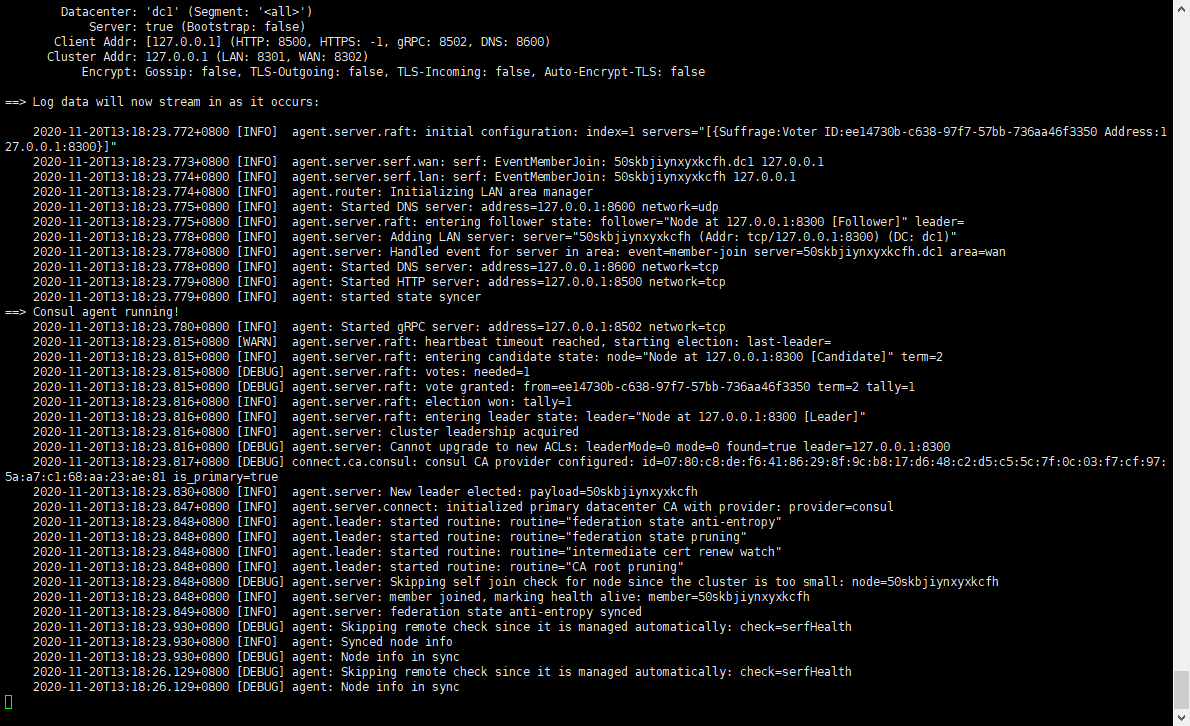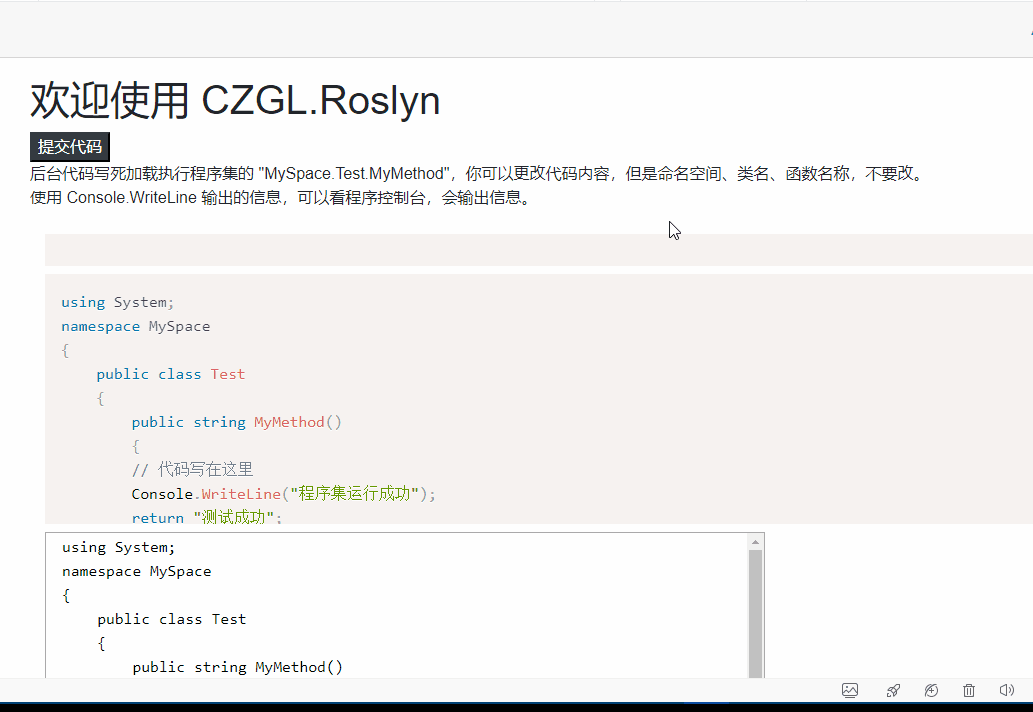Distinguishing Debug and Release Environments It is well known that Debug is the compilation constant that is automatically available when developing[......] 继续阅读
区分 调试和发布环境 众所周知,Debug 是在开发、在 VS 中时,自动会有的编译常量,而代码发布后则是 Release。 为了在 Debug、Release 环境下出现不同的编译条件。 .NET Core 项目添加条件编译变量,可在 .csproj 中加上 <PropertyGroup[......]继续阅读
Parallelism through simple threads Every year, parallelism and concurrency become more important as processors tend to have more and more physical cor[......] 继续阅读
Parallelism through simple threads Every year, parallelism and concurrency become more important as processors tend to have more and more physical cor[......] 继续阅读
Using the builder pattern Sometimes you need something between the customization of the constructor and the implicitness of the default implementation[......] 继续阅读
Using the builder pattern Sometimes you need something between the customization of the constructor and the implicitness of the default implementation[......] 继续阅读
Using the constructor pattern You may have asked yourself how to idiomatically initialize complex structs in Rust, considering it doesn't have constru[......] 继续阅读
Using the constructor pattern You may have asked yourself how to idiomatically initialize complex structs in Rust, considering it doesn't have constru[......] 继续阅读
Providing a default implementation Often, when dealing with structures that represent configurations, you don't care about certain values and just wan[......] 继续阅读
Providing a default implementation Often, when dealing with structures that represent configurations, you don't care about certain values and just wan[......] 继续阅读
Using the format! macro format! is a Rust macro that is essentially similar to the usage of String.Format() in C#. There is an additional way to combi[......] 继续阅读
Using the format! macro format! 是一个 rust 宏,跟 C# 的 String.Format() 用法基本一致。 There is an additional way to combine strings, which can also be used to com[......] 继续阅读
Viewing PFX Certificate Information and Generating Other Certificate Formats from PFX Certificate
How to convert pfx to other types of certificates. Convert pfx to pem openssl pkcs12 -in ssl.pfx -nodes -out ssl.pem Convert pem to cer openssl[......]继续阅读
pfx 转换为其他类型证书的方法。 pfx 转 pem openssl pkcs12 -in ssl.pfx -nodes -out ssl.pem pem 转 cer openssl x509 -in ssl.pem -inform PEM -out ssl.der -outform[......]继续阅读
Part One: Consul Basics 1. Introduction to Consul According to the official documentation: Consul is a network tool that provides a full-featured serv[......] 继续阅读
第一部分:Consul 基础 1,Consul 介绍 2,安装 Consul Ubuntu/Debian 系统 Centos/RHEL 系统 检查安装 3,运行 Consul Agent 启动 agent 发现数据中心成员 查看 UI 4,在 Consul Service Discovery 中[......] 继续阅读
CZGL.Roslyn Open source project location: https://github.com/whuanle/CZGL.CodeAnalysis A dynamic code builder and compiler for C# based on Roslyn tech[......] 继续阅读
CZGL.Roslyn 开源项目位置:https://github.com/whuanle/CZGL.CodeAnalysis 基于 Roslyn 技术的 C# 动态代码构建器以及编译器,开发者可以使用此库动态构建 C# 代码,并且通过指定条件编译代码。 运行时动态构造代码; 运行时为程序提供新的模[......] 继续阅读
0. About Redis RESP 1. Define Data Types 2. Define Asynchronous Message State Machine 3. Define Command Sending Template 4. Define Redis Client 5. Im[......] 继续阅读
0,关于 Redis RESP 1,定义数据类型 2,定义异步消息状态机 3,定义命令发送模板 4,定义 Redis Client 5,实现简单的 RESP 解析 6,实现命令发送客户端 7,如何使用 8,更多客户端 9,更多测试 10,性能测试 11,关于 NCC 最近叶老板写了个 Free[......] 继续阅读